Description
In this hands-on course, you will master Microsoft Project to build project plans, assign resources, manage budgets, and monitor progress with precision. Whether you are a project manager, team leader, or consultant, this course empowers you with the practical skills to turn project ideas into actionable plans and execute them efficiently. You’ll start with the fundamentals—creating task lists, setting milestones, and establishing dependencies—before progressing to advanced techniques like resource leveling, cost estimation, critical path analysis, and custom reporting. Throughout the course, you will work on practical exercises that simulate real-life project scenarios across IT, construction, marketing, and more. You’ll also explore integration options with tools like Excel, SharePoint, and Teams to enhance collaboration. By the end of the course, you’ll be able to leverage Microsoft Project as a strategic tool for forecasting timelines, managing workloads, and ensuring successful project delivery. This course is ideal for professionals preparing for PMP® certification or working in project-intensive environments.
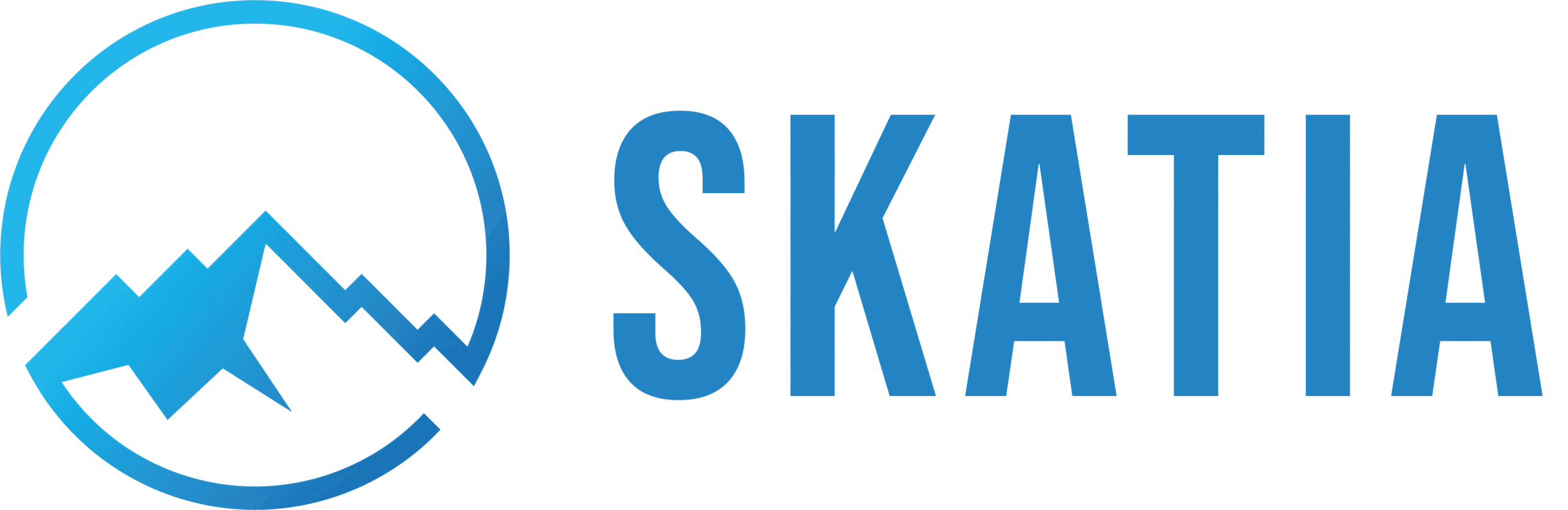


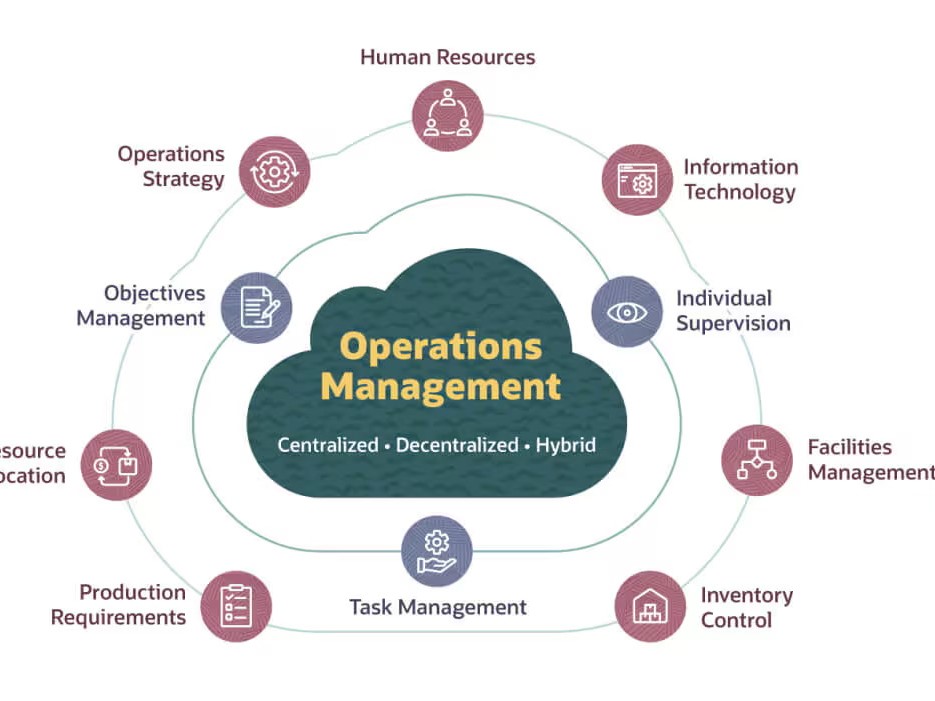
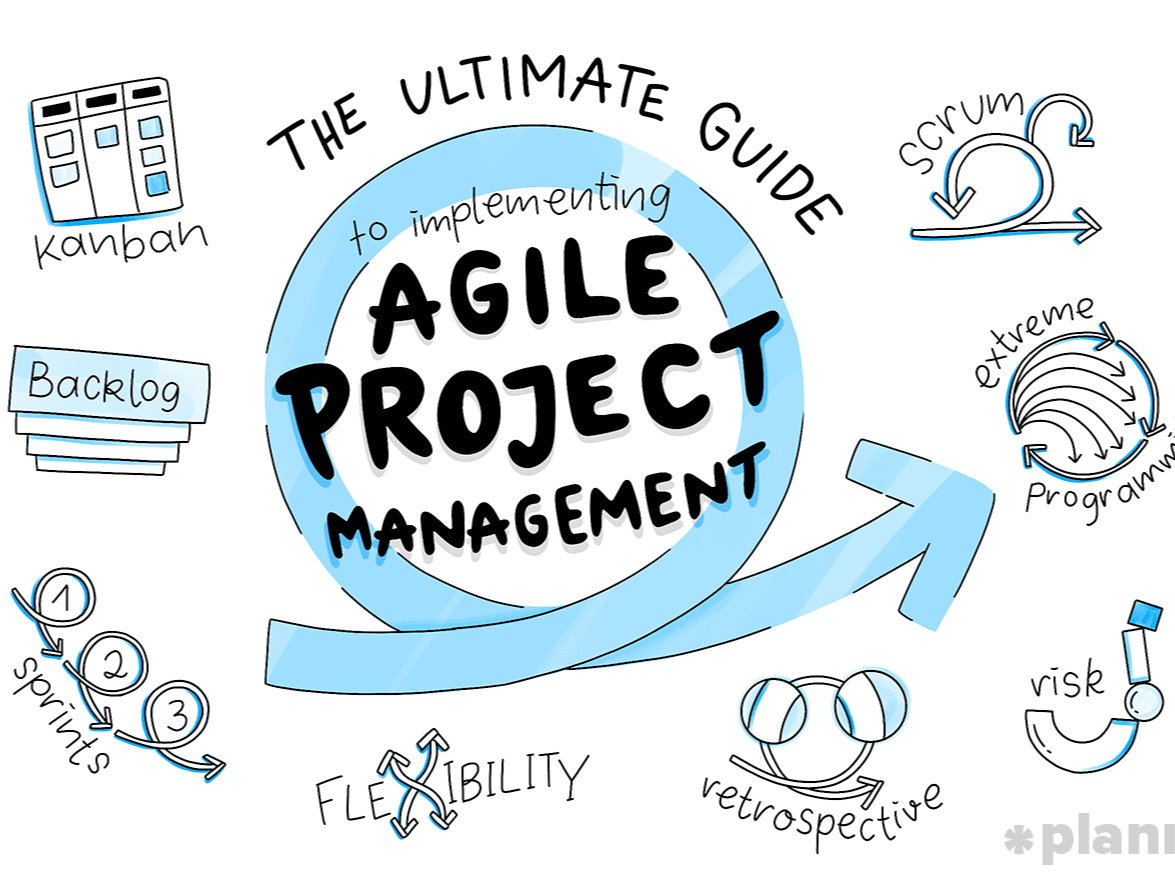
Hajiya –
Even with project management experience, I found this course incredibly useful. It helped me maximize MS Project’s advanced tools like baselines and earned value tracking.
Shamsu –
This course gave me a solid grasp of Microsoft Project’s core features. I now build timelines, allocate resources, and track progress more confidently—my projects are more organized than ever.
Dorcas –
This training helped me streamline scheduling and resource allocation for my team. The Gantt charts and reporting tools are powerful when used correctly—and now I know how.
Aniekan –
I was intimidated by Microsoft Project at first, but this course broke it down step by step. It’s now my go-to tool for managing multiple campaigns and grant timelines.
Kudirat –
Perfect for someone like me who had never used MS Project before. The real-world examples and hands-on exercises made it easy to understand and apply.